
I’m taking participation in over 50 repositories in GitHub. We manage all of our projects there. GitHub is sending me hundreds of emails every day. I’m serious. Hundreds! I tried to filter them somehow in Gmail, but it’s not really possible. Gmail filters are not powerful enough to understand the difference between different types of notifications, and there are many other problems. I decided to create my own simple filtering machine. It’s called wring.io.
The idea of wring.io is simple. First, I’m registering my sources of notifications (called “pipes”), such as GitHub. Then I’m giving wring.io permission to connect to GitHub on my behalf and fetch whatever is new there.
Then I’m configuring what should be filtered out, using text matching and/or regular expressions. Right after a new pipe is created, wring.io starts pulling all my sources and updating my inbox. All I need to do is delete new messages from my inbox when I’m done with them. That’s it.
Let’s see an example. First I’m creating a new pipe: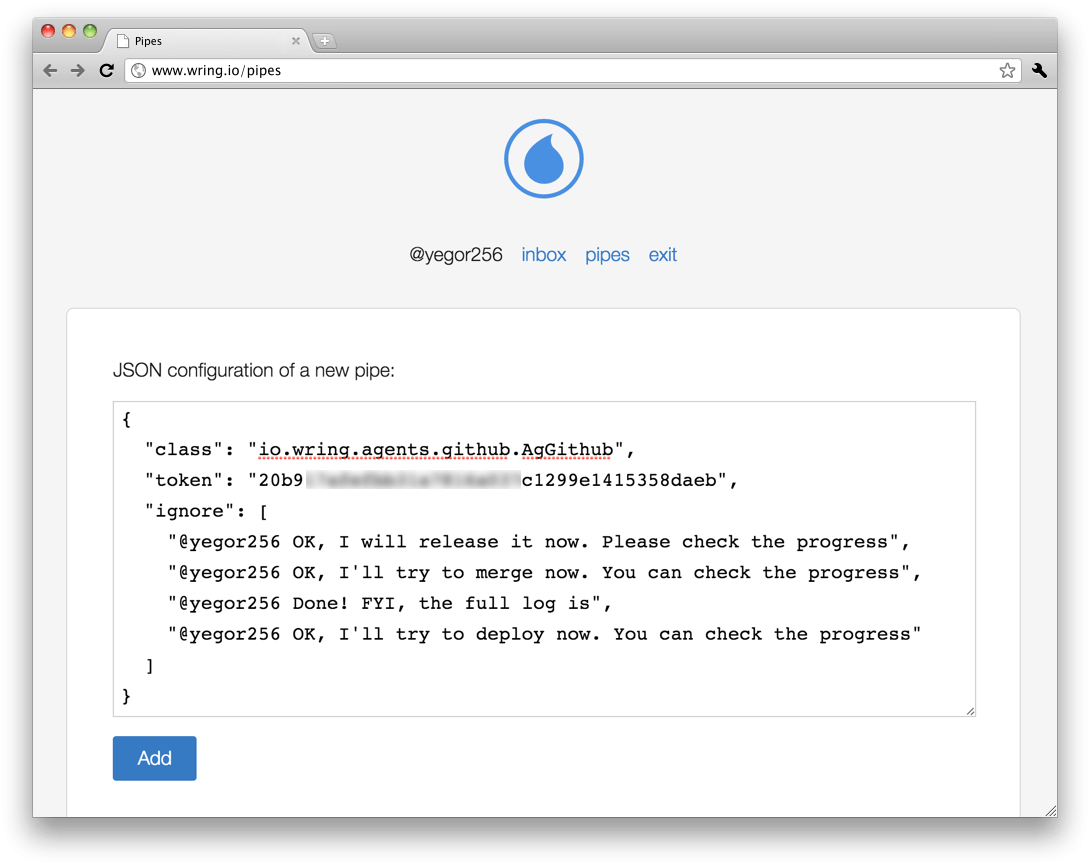
It’s a JSON object. Property class must be set to io.wring.agents.github.AgGithub. This is the name of the Java class that will be pulling my notifications from GitHub. The project is open source, so you can see how the class actually works: AgGithub.
Property token must be set to the personal access token that I should create first in GitHub. The server will connect to GitHub on my behalf and under my credentials: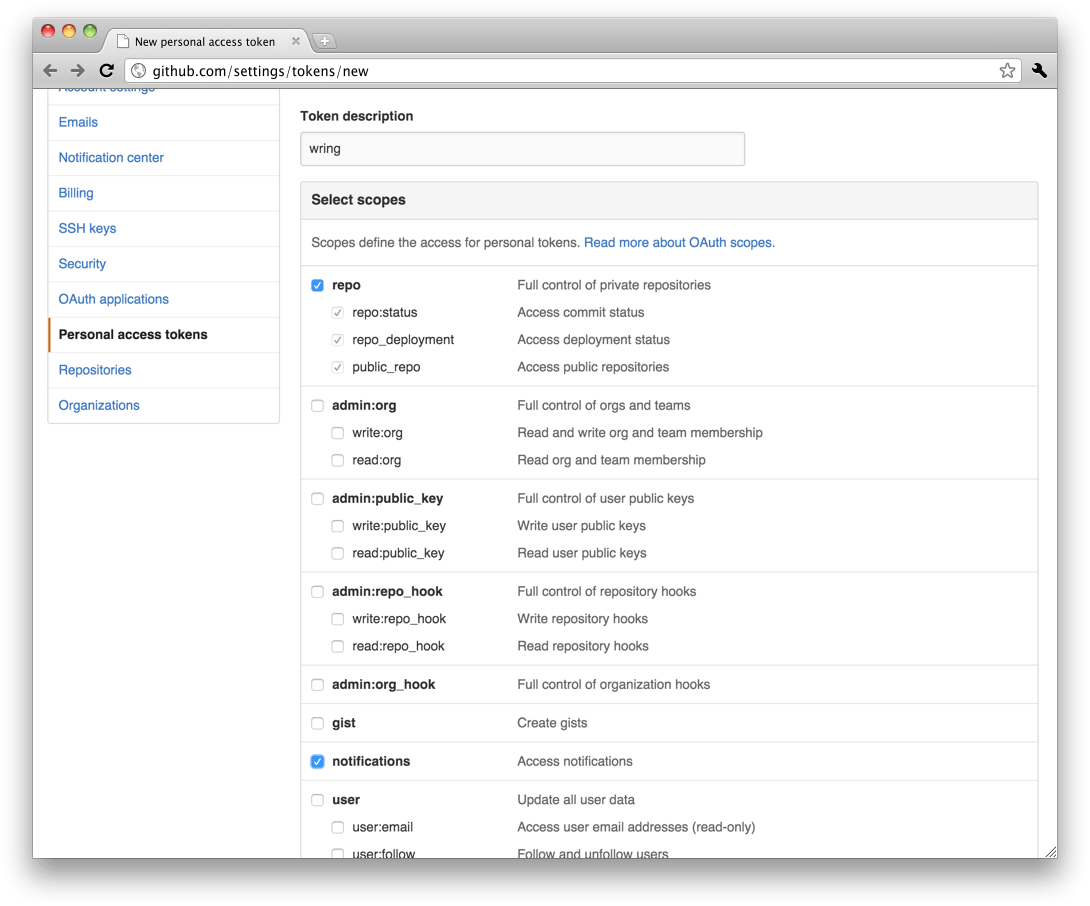
Property ignore must have an array of strings. Each item is a matching pattern. I can use a text or a regular expression. By default, it’s a text. If exactly the same text is found in a notification, it will be ignored. To use a regular expression, I need to wrap it in slashes (for example /[a-z]+/). You may skip that property and just specify this JSON:
{
"class": "io.wring.agents.github.AgGithub",
"token": "your-personal-access-token"
}
Then I go to my inbox and read what’s there.
This solution literally saves me hours of time now. Feel free to use it, it’s absolutely free. Moreover, it’s open source, so feel free to contribute.


