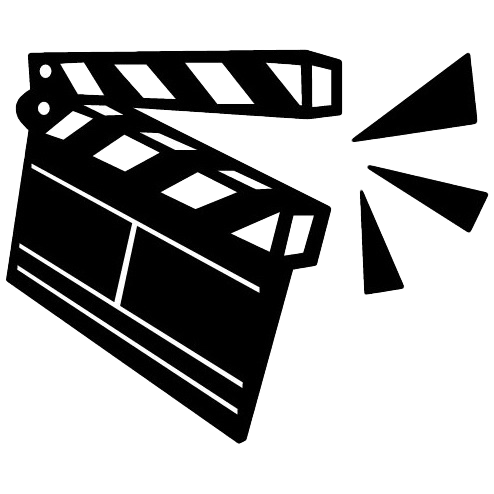
When you enter your email and password into the Facebook login page, you get into your account. Then, wherever you go in the site, you always see your photo at the top right corner of the page. Facebook remembers you and doesn’t ask for the password again and again. This works thanks to HTTP cookies and is called cookie-based authentication. Even though this mechanism often causes some security problems, it is very popular and simple. Here is how Takes makes it possible in a few lines of code.
First, let’s see how it works. Moreover, let’s see how I believe it should work.
Step one: The user enters an email and password and clicks “submit.” The server receives a POST request with this information inside:
POST / HTTP/1.1
Host: www.facebook.com
Content-Type: application/x-www-form-urlencoded
email=me@yegor256.com&password=itisasecret
The server matches the provided information with its records and decides what to do. If the information is invalid, it returns the same login page, asking you to enter it all again. If the information is valid, the server returns something like this:
HTTP/1.1 303 See Other
Location: www.facebook.com
Set-Cookie: user=me@yegor256.com
Since the response status code is 303, the browser goes to the page specified in the Location header and opens the front page of the site. This is what it sends to the server:
GET / HTTP/1.1
Host: www.facebook.com
Cookie: user=me@yegor256.com
The server gets my email from the Cookie header and understands that it’s me again! No need to ask for the password once more. The server trusts the information from the cookie. That’s it. That’s what cookie-based authentication is all about.
Wait … What About Security?
Right, what about security? If the server trusts any browser request with a user email in the Cookie header, anyone would be able to send my email from another place and get access to my account.
The first step to prevent this is to encrypt the email with a secret encryption key, known only to the server. Nobody except the server itself will be able to encrypt it the same way the server needs to decrypt it. The response would look like this, using an example of encryption by XOR cipher with bamboo as a secret key:
HTTP/1.1 303 See Other
Location: www.facebook.com
Set-Cookie: user=b1ccafd92c568515100f5c4d104671003cfa39
This is not the best encryption mechanism, though; for proper encryption, it’s better to use something stronger like DES.
This all sounds good, but what if someone hijacks the traffic between the server and the browser and gets a hold of a properly encrypted email cookie? In this case, the thief would be able to use the same cookie for authentication even without knowing its content. The server would trust the information and let the person into my account. This type of attack is called man-in-the-middle (MITM). To prevent this from happening, we should use HTTPS and inform the browser that the cookie is sensitive and should never be returned to the server without SSL encryption. That’s done by an extra flag in the Set-Cookie header:
HTTP/1.1 303 See Other
Location: www.facebook.com
Set-Cookie: user=me@yegor256.com; Secure
There is yet another type of attack associated with cookie-based authentication, based on a browser’s ability to expose all cookies associated with a web page to JavaScript executed inside it. An attacker may inject some malicious JavaScript code into the page (Don’t ask me how … this will happen only if your entire HTML rendering is done wrong), and this code will gain access to the cookie. Then, the code will send the cookie somewhere else so the attacker can collect it. This type of attack is called cross-site scripting (XSS). To prevent this, there is another flag for the Set-Cookie header, called HttpOnly:
HTTP/1.1 303 See Other
Location: www.facebook.com
Set-Cookie: user=me@yegor256.com; Secure; HttpOnly
The presence of this flag will tell the browser that this particular cookie can be transferred back to the server only through HTTP requests. JavaScript won’t have access to it.
How It’s Done in Takes
Here is how this cookie-based authentication mechanism is designed in the Takes framework. The entire framework consists of takes, which receive requests and produce responses (this article explains the framework in more detail). When the request comes in, we should find the authentication cookie in the Cookie header and translate it to the user credentials. When the response goes out, we should add the Set-Cookie header to it with the encrypted user credentials. That’s it. Just these two steps.
Let’s say we have an account page that is supposed to show the current user’s balance:
final class TkAccount implements Take {
private final Balances balances;
@Override
public Response act(final Request request) {
final Identity user = // get it from request
return RsHTML(
String.format(
"<html>Your balance is %s</html>",
this.balances.retrieve(user)
)
);
}
}
Right after the request comes in, we should retrieve the identity of the user, encoded inside an authenticating cookie. To make this mechanism reusable, we have the TkAuth decorator, which wraps an existing take, decodes an incoming cookie, and adds a new TkAuth header to the request with the user’s identification information:
final Codec codec = new CcHex(new CcXOR(new CcPlain()));
final Pass pass = new PsCookie(codec);
new TkAuth(new TkAccount(), pass);
Again, when TkAuth receives a request with an authenticating cookie inside, it asks pass to decode the cookie and return either a valid Identity or Identity.ANONYMOUS.
Then, when the response goes back to the browser, TkAuth asks pass to encode the identity back into a string and adds Set-Cookie to the response.
PsCookie uses an instance of Codec in order to do these backward and forward encoding operations.
When our TkAccount take wants to retrieve a currently authenticated user identity from the request, it can use RqAuth, a utility decorator of Request:
final class TkAccount implements Take {
@Override
public Response act(final Request request) {
final Identity user = new RqAuth(request).identity();
// other manipulations with the user
}
}
The RqAuth decorator uses the header, added by PsCookie, in order to authenticate the user and create an Identity object.
How Is It Composable?
This mechanism is indeed very extensible and “composable.” Let’s say we want to skip authentication during integration testing. Here is how:
new TkAuth(
take, // original application "take"
new PsChain(
new PsFake(/* if running integration tests */),
new PsCookie(
new CcHex(new CcXOR(new CcPlain()))
)
)
);
PsChain implements Pass and attempts to authenticate the user by asking all encapsulated passes, one by one. The first one in the chain is PsFake. Using a single boolean argument in its constructor, it makes a decision whether to return a fake identity or return nothing. With just a single boolean trigger, we can switch off the entire authentication mechanism in the app.
Let’s say you want to authenticate users through Facebook OAuth. Here is how:
new TkAuth(
take, // original application "take"
new PsChain(
new PsByFlag(
new PsByFlag.Pair(
PsFacebook.class.getSimpleName(),
new PsFacebook(
"... Facebook API key ...",
"... Facebook API secret ..."
)
)
),
new PsCookie(
new CcHex(new CcXOR(new CcPlain()))
)
)
);
When a user clicks on the login link on your site, the browser goes to facebook.com, where his or her identity is verified. Then, Facebook returns a 302 redirection response with a Location header set to the URL we provide in the login link. The link must include something like this: ?PsByFlag=PsFacebook. This will tell PsByFlag that this request authenticates a user.
PsByFlag will iterate through all encapsulated “pairs” and try to find the right one. PsFacebook will be the first and the right one. It will connect to the Facebook API using the provided credentials and will retrieve all possible information about the user.
Here is how we can implement a logout mechanism:
new TkAuth(
take, // original application "take"
new PsChain(
new PsByFlag(
new PsByFlag.Pair(
PsFacebook.class.getSimpleName(),
new PsFacebook(
"... Facebook API key ...",
"... Facebook API secret ..."
)
),
new PsByFlag.Pair(
PsLogout.class.getSimpleName(),
new PsLogout()
)
),
new PsCookie(
new CcHex(new CcXOR(new CcPlain()))
)
)
);
Now, we can add ?PsByFlag=PsLogout to any link on the site and it will log the current user out.
You can see how all this works in a real application by checking out the TkAppAuth class in Rultor.
